
If the previous hero of the review, ASGARD Hodr, flying to Valhalla on the wings of an RTX 5080, the ASGARD A78X3D.32.S10.57.5813 is firmly grounded — it is a balanced mid-budget platform with Ryzen 7 7800X3D and RTX 5070, without space prices and unnecessary pathos. In this review, we’ll see what it’s capable of in real life — in games, work tasks, and everyday challenges. Spoiler alert: not everything is as smooth as the surface of a fjord.
Content
Technical characteristics of ASGARD
| Processor | AMD Ryzen 7 7800X3D 4.2 GHz |
| Motherboard | Asus PRIME B650M-A WIFI II |
| Video card | Asus GeForce RTX 5070 Prime OC 12 GB GDDR7 |
| Drive | Kingston SNV3S/1000G |
| RAM | G.Skill Trident Z5 RGB DDR5-6000 2×16 GB |
| Body | 1stPlayer Mi2-A (Minitower) |
| Cooling | DeepCool LQ 240 mm |
| Power supply | DeepCool PF750 (750W / 80 PLUS) |
| Operating system | Windows 11 Enterprise LTSC Evaluation (90 days) |
ASGARD configuration and layout
The ASGARD comes in a simple cardboard box from the 1stPlayer Mi2-A case — nothing fancy, but enough for safe transportation. Inside is a standard set: the computer itself, power cable, documentation, warranty, screws for drives, and small accessories. The packaging is basic, without any branded ties or stickers, but with a foam frame.





The case is compact, Minitower format, black with a transparent side panel made of tempered glass. Inside, the cables are neatly arranged for good air circulation and visual aesthetics.
The backlighting of components is synchronized using a proprietary utility from ASUS or a physical button on the case.
Front panel without USB Type-C — there are only two USB: 3.0 and 2.0, a combined headphone and microphone jack, and the classic power and reset buttons.
The Asus PRIME B650M-A WIFI II microATX motherboard features a PCI-E 4.0×16 slot for the graphics card (PCIe 5.0 is available only for M.2), USB 3.2 ports, Wi-Fi 6, and Bluetooth. The VRM heatsinks provide power stability, although the scheme is not flagship. There are two free RAM slots and another M.2 — slot for future upgrades.
The only thing that was surprising about this configuration was the Wi-Fi antenna. Although it picks up the signal properly thanks to the ASUS Wi-Fi 6 module, it looks like a temporary solution: lightweight, without a magnet, and wobbly with a slight movement of the hand. For comparison, the bundled MSI motherboard we found a magnet antenna — much more stable and convenient for everyday use.
The Asus GeForce RTX 5070 Prime OC 12GB GDDR7 — graphics card is the latest generation with DLSS 4 and AV1 encoding. It takes up two and a half slots and has a massive three-fan cooler without RGB backlighting. The card keeps the temperature within 60-62°C even in heavy games.









RAM — a pair of 32 GB G.Skill Trident Z5 RGB DDR5-6000 modules with heatsinks and bright backlighting. They work in dual-channel mode, with support for XMP 3.0 — stably and without trotting even during stress tests. The perfect balance for gaming and creativity.
Kingston SNV3S/1000G — NVMe SSD 1TB with up to 5000MB/s read bandwidth, PCIe 4.0×4 compliant.















The package is sparse, but all the necessary components are in place. The installed OS is Windows 11 Enterprise LTSC Evaluation for 90 days. This is enough to start using the system right away and later upgrade to any other license or version.
Working performance of ASGARD
| Benchmark | Result |
| Speedometer 3.1 | 36.3 |
| WebXPRT 4 | 380 |
| Google Octane 2.0 Plus | 101245 |
| Google Octane 2.0 Plus Multi Core | 873378 |
| Geekbench Single | 2639 |
| Geekbench Multi | 13136 |
| Geekbench Open CL | 175179 |
| Geekbench Vulkan | 171232 |
| CPU-Z Single | 645.2 |
| CPU-Z Multi | 7103.5 |
| 3DMARK Steel Nomad | 5200 |
| 3DMARK Port Royal | 14285 |
| 3DMARK Speed Way | 5719 |
| 3DMARK Time Spy Extreme | 9505 |
| 3DMARK CPU Profile (Max threads) | 8079 |
| Cinebench R23 Single | 1178 |
| Cinebench R23 Multi | 17752 |
| Blender CPU 4.4.0 | 263.21 |
| Blender GPU 4.4.0 | 6200.96 |
| Corona Benchmark | 6 590 210 |
| RAM read MB/s | 59422 |
| RAM write MB/s | 81089 |
| SSD read MB/s | 6011.59 |
| SSD write MB/s | 5525.61 |
In everyday tasks, ASGARD delivers exactly what you expect from a Ryzen 7 7800X3D-based platform: lightning-fast startup, smooth multitasking, and no «lag» even in demanding scenarios.
Windows 11 loads in less than 10 seconds, no problems even with a hundred open tabs in the browser, Discord, Spotify, and several office applications running. In the Speedometer 3.1 test, the system scores 36.3 points, and in WebXPRT 4 — 380, which is on par with modern powerful PCs.
The Kingston SNV3S/1000G SSD with PCIe 4.0 interface delivers 6011 MB/s read and 5525 MB/s write in CrystalDiskMark — slightly above the average for its class. In real-world use, the system quickly loads large files, unzips archives, and doesn’t make you wait for applications to launch.
The results of Geekbench OpenCL (175179) and Vulkan (171232) show that the graphics part of the system is not lagging behind even in work tasks.
The AMD Ryzen 7 7800X3D processor with 3D V-Cache demonstrates not only gaming power, but also serious multi-threaded performance. In Cinebench R23, it scores 1178 points in the single-threaded test and 17,752 — in the multi-core test, outperforming most competitors in the midrange segment.
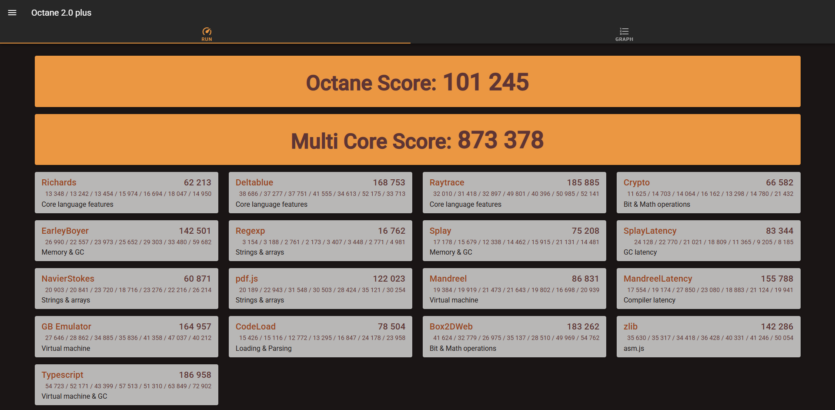



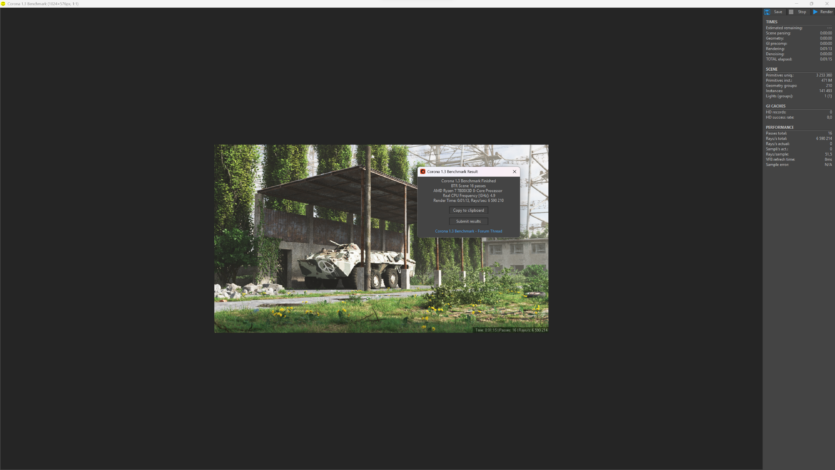





In Geekbench 6, these results are confirmed: 2639 points in Single Core and 13,136 in Multi Core. In Blender 4.4.0, CPU rendering takes 263.2 seconds, and GPU rendering — 6201. The system behaves perfectly in Premiere Pro, Photoshop, and DaVinci Resolve, with no lags or freezes. Thanks to the DeepCool LQ 240mm water cooling, the CPU temperature rarely exceeds 70°C even under load.
The G.Skill Trident Z5 RGB RAM (DDR5-6000, 32 GB) works stably with the EXPO profile activated. With read speeds of up to 59,422 MB/s and write speeds of —81,089 MB/s, there’s plenty of room for the most demanding scenarios, such as working with After Effects or 4K editing.
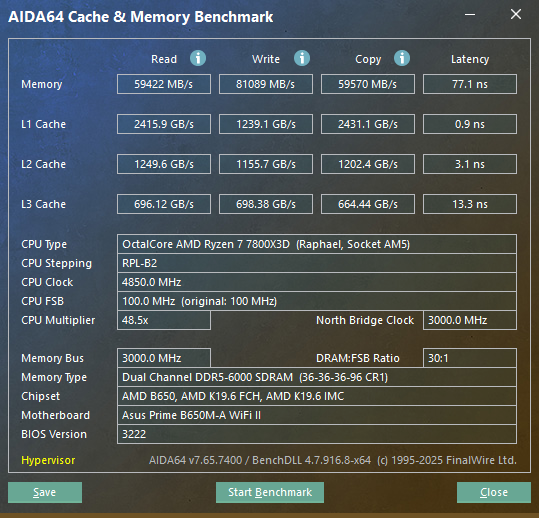


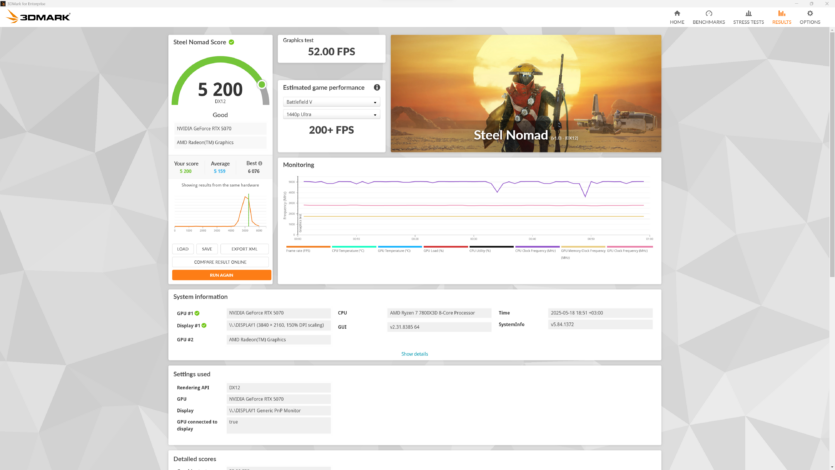



ASUS PRIME B650M-A WIFI II motherboard is equipped with Wi-Fi 6 module and provides a stable signal even through two walls. Bluetooth 5.2 works seamlessly with headsets, mice, keyboards and other accessories. No connection problems were detected during testing. Almost.
As for the ports — the 1stPlayer Mi2-A case provides a modest set: two USB 2.0, one USB 3.0, audio jacks, and a power button. There’s no USB-C port, so owners of modern smartphones and external SSDs will have to use the motherboard connectors or adapters.
ASGARD gaming performance
ASGARD can easily handle games like League of Legends or Fortnite — these projects are not too demanding on system resources, so they can reach hundreds of frames per second even at maximum settings.
We tested the gaming capabilities of our AMD Ryzen 7 7800X3D and RTX 5070 build in two resolutions — Quad HD (1440p) and Ultra HD (4K). And although the video card has 12 GB of GDDR7, it demonstrates quite decent performance even in heavy modern titles, although sometimes you have to do a little magic to avoid video memory limitations.




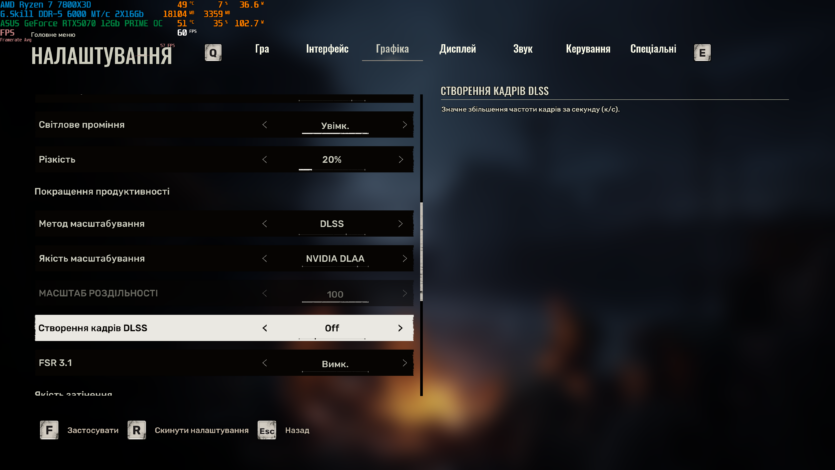

















In S.T.A.L.K.E.R. 2: Heart of Chornobyl powered by Unreal Engine 5, the system delivers a stable 63 frames per second in 1440p without DLSS. Turning on Frame Generation allows you to overclock the frequency to more than a hundred frames. In 4K, the performance drops to 26+ fps without frame generation, but DLSS and texture quality reduction allows you to raise the fps to a comfortable level again.

































Avowed demonstrates comfortable stability at 1440p — even in dynamic scenes with a lot of particles and effects, the fps does not drop below 80. In 4K, the game is a little harder, but with DLSS in Quality mode and the frame generator activated, the gameplay is smooth and without noticeable drops.

















DOOM: The Dark Ages — a good benchmark for any hardware. In 1440p at maximum settings, the RTX 5070 holds more than 67 frames, and with Frame Generation it exceeds 200. In 4K, it’s more difficult: the engine requires more video memory than is available and does not allow FG to be used on ultra-textures.
However, after switching to less heavy textures, frame generation is activated, and the game returns to a pleasant smoothness of about 120-125 fps.
An example of Multi-Frame Generation in 2560×1440 resolution. Maximum graphics settings, DLSS Quality.
| Technologies | FPS |
| No frame generation | 119 |
| DLSS 4 with Multi Frame Generation (x2) | 160 |
| DLSS 4 with Multi Frame Generation (x3) | 209 |
| DLSS 4 with Multi Frame Generation (x4) | 242 |




An example of Multi-Frame Generation in 3240×2160 resolution. Maximum graphics settings, DLSS Ultra Performance.
| Technologies | FPS |
| No frame generation | 125 |
| DLSS 4 with Multi Frame Generation (x2) | 164 |
| DLSS 4 with Multi Frame Generation (x3) | 205 |
| DLSS 4 with Multi Frame Generation (x4) | 242 |




Clair Obscur: Expedition 33 is visually impressive, and the system can withstand this artistic onslaught. At 1440p, everything looks flawless, and after activating neural anti-aliasing and Frame Generation, the fps rises to three digits. In 4K, the usual difficulties begin, but DLSS saves the day — and the game continues to look gorgeous while maintaining smoothness.

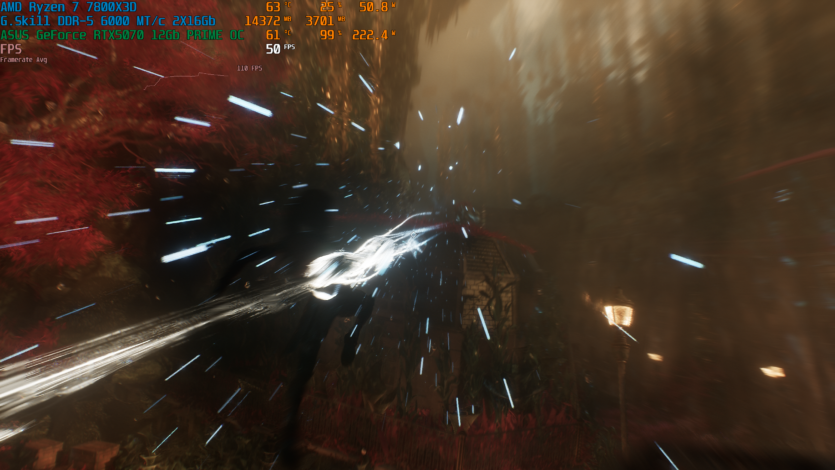
















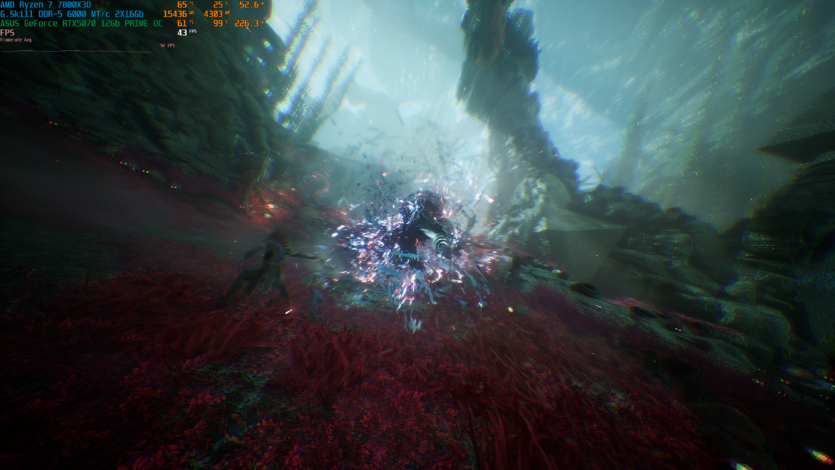



















The Elder Scrolls IV: Oblivion Remastered — is a return to the classics, but with a modern picture. Everything works perfectly in 1440p, and in 4K — it’s a little more difficult, but with DLSS the player will get a stable 60+, even with new shadows and lighting. The RTX 5070 can easily handle the updated engine.



























In technodemo Half-Life 2 RTX with ray tracing, the load increases. In 1440p, the frame rate is nice, but in 4K you can see how the engine demands everything at once. The video card holds up decently, but you have to turn on DLSS to avoid freezes. «Jelly» movements due to low starting «fair» fps in the onslaught — 4x frame generation does not help.
















God of War Ragnarök looks cinematic. In 4K at maximum settings and DLAA, the game shows a steady framerate, and with Frame Generation it even approaches 125 fps. This is one of those games where the RTX 5070 proves its worth in the 4K class.












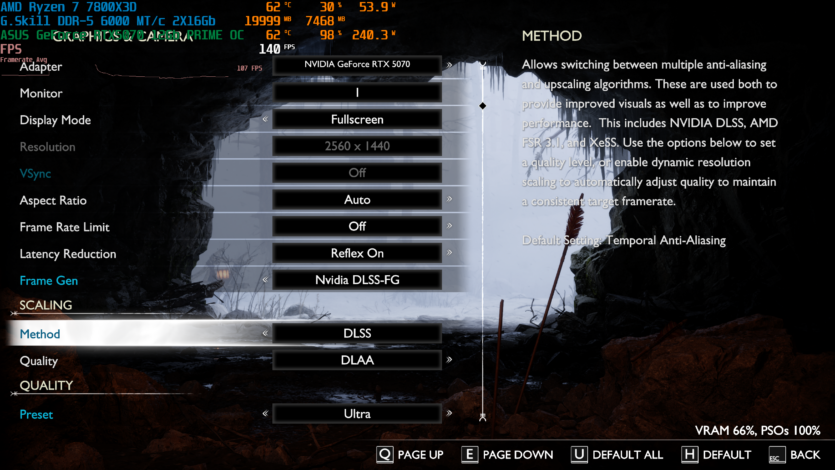
















Final table of gaming tests in 1440p resolution.

Final table of gaming tests in 2160p resolution.
Overall, RTX 5070 is an adequate option for 1440p gaming with maximum settings and high fps. In 4K, the situation is more complicated, but with the right DLSS, Frame Generation settings and texture compromises, most modern games will run without problems.
Energy consumption, heating, noise ASGARD
At maximum load in benchmarks and modern games, the system consumes up to 420-450 watts (video card at peak loads «consumes» about 220-250 watts, processor — about 100-120 watts).
If you use your PC for office work, watching videos, or surfing the Internet, the power consumption drops to 120-140 watts. When idle on the desktop, the system consumes approximately 50-70 watts.
Ryzen 7 7800X3D with its 3D V-Cache has one characteristic feature: it is not a fan of overheating. Thanks to the installed 240mm DeepCool LQ watercooler, the temperature in the most severe stress tests remains within 75-79°C, and during games — stable 60-65°C. Moreover, the fans do not switch to space engine mode every time you launch Steam or open YouTube in 4K.
The Asus GeForce RTX 5070 Prime OC — graphics card holds up just as well. In games, the temperature stays around 60-65°C, which is absolutely the operating range for a mid-range flagship GPU. The ASUS cooler design works without extraneous sounds — no whistling, no high-frequency squeaking, which is sometimes heard even through headphones.
When idle, the system is practically silent — noise at ~28-30 dB, about the same as a modern laptop in standby mode. If you hear something, it’s either the refrigerator or your conscience reminding you that you haven’t finished your work. Only at night, when everything around you freezes, you can catch a barely noticeable humming sound when the Steam library is updated.
In games, the coolers are more active, but the noise level does not exceed 39-41 dB — quiet enough not to annoy or make you reach for the headphones.






Despite its compact size, the 1stPlayer Mi2-A case has plenty of ventilation holes. Dust filters can be easily removed and cleaned and do not interfere with the air or the owner, who has already got a cloth with an antistatic agent.
The 750W (80 PLUS) DeepCool PF750 power supply unit operates stably, quietly, and without overheating. It does not emit high-frequency coil whine, which is often found in inexpensive power supplies, and does not give cause for panic even at 100% CPU and GPU load.
ASGARD software
ASGARD runs on Windows 11 Enterprise LTSC. However, there is a caveat: the license is valid for only 90 days, so either renew it or, as usual, «is followed by you know what».
Out of the box, the system will pleasantly surprise those who don’t want to dig through drivers and BIOS. ASUS Driver Hub independently pulls up the necessary drivers for the motherboard and chipset, without forcing you to surf around sites in the style of the Windows XP era.



For those who like to be in control — or simply panic at temperatures above 60°C — the system already has OCCT. A full-fledged stress tester and monitoring center: temperatures, loads, voltages, fans — all in one window, no need to google «how to see the temperature of a video card in AIDA64».


Armory Crate is a standard ASUS utility. It’s really useful: in addition to the RGB carousel (Aura Sync), the utility allows you to create performance profiles, control fan speeds, monitor the system, and even update the BIOS with one click.





DeepCool also did not stand aside — their SRO pump and fan tweaker utility allows you to tweak the cooling behavior a bit.





You can install Norton anti-virus protection on ASGARD with a 60-day trial period — this is convenient if you want to try the program before buying it or to further protect the system at the initial stage.
Experience of using ASGARD
After several weeks of testing, ASGARD has left the impression of a system that you don’t want to turn off. In a good way. Everything works like a Scandinavian clock movement, if there is such a thing.









In everyday use, the system does not give any sign of fatigue. No interface slowdowns or freezes in editing programs. Adobe Premiere, DaVinci Resolve — everything runs smoothly, even with 4K rendering.
The gaming experience is a pleasant one. RTX 5070 in Asus’ Prime OC version is almost like a 4070 Ti, only with better VRAM and a newer architecture. At 1440p, most games run at maximum settings and with DLSS or Frame Generation enabled.
Throughout the entire time the author of these lines was using it, there was not a single BSOD or freeze. Armory Crate lives quietly with OCCT and DeepCool utilities.
Conditional disadvantage — the 1stPlayer Mi2-A case, although it has good ventilation, does not have much room for upgrades. For example, installing a second HDD or a massive 330+ mm long video card may be more difficult than it seems.
The fans run smoothly, temperatures are within normal limits, and the case does not turn into a SpaceX turbine. At night, ASGARD can be left on — the maximum you’ll hear is a soft rustling, like a page in a book. A paper page. Not a PDF.








All in all, ASGARD leaves you with the feeling of a solid, balanced, and very pleasant to use PC that not only looks modern, but also behaves accordingly.
It doesn’t try to be perfect, it looks like a middle class for people who want to get adequate performance for reasonable money, but without the illusions of top quality or absolute silence.
Price and competitors of ASGARD
ASGARD at a price of UAH 79,799 looks like a serious player in the high-performance gaming PC segment, but there are several worthy competitors, each with their own strengths and weaknesses.
HEXO Gaming RTX5070 Pro costs a bit less — 77,799 UAH — and is equipped with an AMD Ryzen 7 7700 processor. The graphics card here is the same as in the ASGARD, which makes it an interesting alternative at a slightly lower price.
EVOLVE GamePart Gold 4B with Intel Core i5-14600KF and RTX 5070 costs 83,999 UAH, which is slightly more expensive than ASGARD. Intel’s processor impresses with its number of cores and high frequency, but AMD’s advantages in some games and overall system balance should be taken into account.
EVOLVE GamePart Gold B — top-of-the-line model for 87,799 UAH with AMD Ryzen 7 7700 and 16 GB Radeon RX 9070 XT — the most powerful competitor on this list. It is noticeably more expensive, but offers a video card with more video memory. For gamers looking for maximum performance without compromise, this is a good option, although ASGARD maintains a good price-quality ratio.




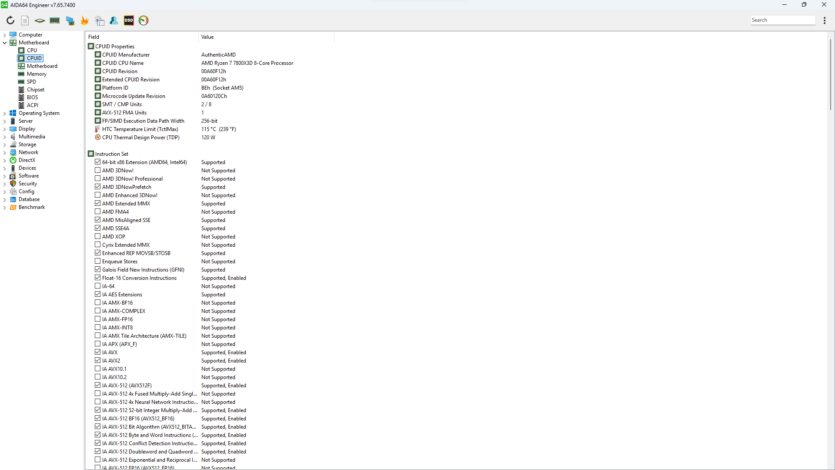








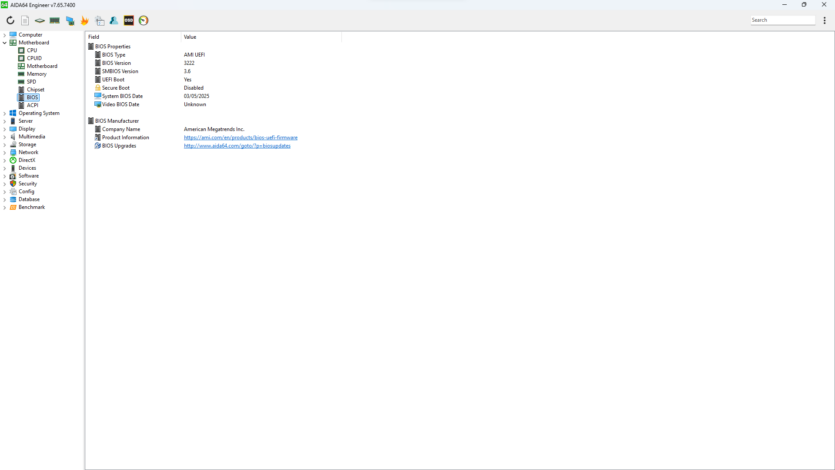



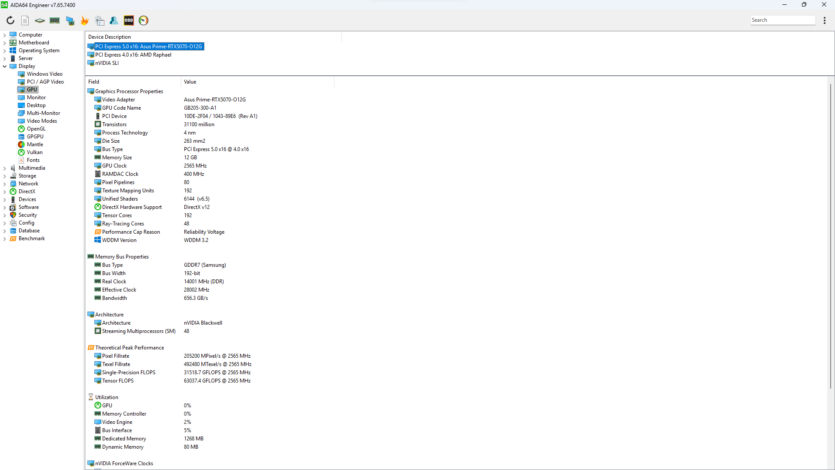




Spelling error report
The following text will be sent to our editors: